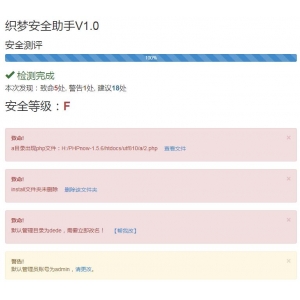织梦插件描述
- utf8 和 gbk 有齐2种编码插件文件
- 根据自己程序编码选择对应插件,上传模块,安装,使用
- 可同时生成5种地图文件 sitemap.html sitemap.txt sitemap.xml google.xml rss.xml
- 支持自动绝对路径(无论你站是否开启绝对路径)
sitemap.html sitemap.txt sitemap.xml google.xml rss.xml
对应的模板文件分别在
- /templets/plus/sitemap.html
- /templets/plus/sitemap.txt
- /templets/plus/sitemap.xml
- /templets/plus/google.xml
- /templets/plus/rss.xml
发表文章后马上更新地图
如果你想让插件支持发布文档后自动更新sitemap地图,你可以这样做
1、后台-系统-系统基本参数,添加个变量开关
变量名称:cfg_makesitemap
变量类型:布尔(Y/N)
参数说明:发表文章后马上更新地图
变量值:Y
所属组:站点设置
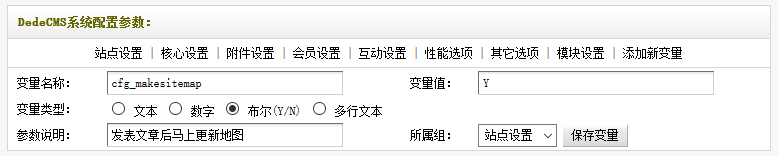
2、打开 /dede/inc/inc_archives_functions.php 找到
找到这一行,在它上面加入
如图
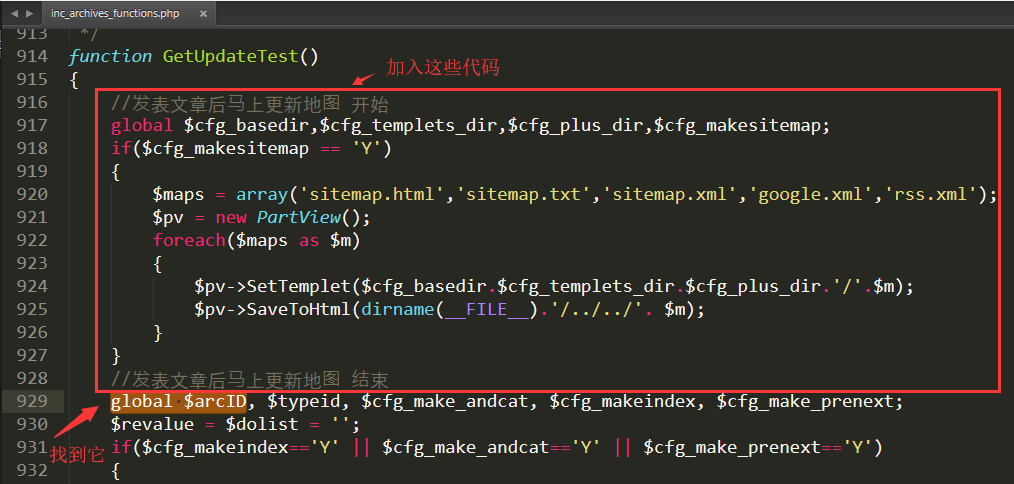
完成